If you’re aiming at elevating your online presence, Google Business Profile optimization should be at the top of your strategy list. As a tool that can transform your visibility and engagement on the web, fully realizing your Google Business Profile’s potential can drive substantial traffic and action. But how exactly does one optimize their business listing on Google?
Before diving into optimization techniques, it’s essential to understand the value of a well-groomed Google Business Page. Google, being the giant of the online world, offers numerous possibilities. An optimized Google Business Profile allows businesses to use the platform to its fullest potential, laying the groundwork for attracting more eyeballs, clicks, and ultimately, conversions.
Key Takeaways
- Google Business Profile Optimization refers to refining your business’s profile on Google for maximum visibility and engagement.
- An optimized Google Business Page directly drives traffic and increases user interaction.
- Optimization is not just about aesthetics but includes accuracy and functionality, offering comprehensive business information at a glance.
- Strategic enhancements to your Google Business Profile can significantly influence your online visibility and search engine ranking.
- Google Business Profile is a powerful tool to utilize to its fullest potential, thereby boosting your business’s online presence.
The Importance of a Google Business Profile for Local SEO
In the realm of online visibility, a Google Business Profile plays a key role, serving as an invaluable asset to any business’s local SEO strategy. With the rise of digitalization and the growing demand for local products and services, this feature has become significant, facilitating a business’s growth while enhancing its market presence.
The intricate link between having an active, accurate Google Business Profile and increased foot traffic is undeniable, and the impact extends to local search relevancy too. An optimized business listing on Google can boost a company’s local search visibility substantially, translating into higher customer engagement and eventually, skyrocketed sales.
Optimizing your Google local business profile isn’t merely about listing your business on Google; it’s about successfully positioning your business in such a way that it becomes a go-to spot for local customers.
To further reinforce this point, let’s take a glance at some compelling data and case studies showing the considerable impact of local SEO on sales:
| Case Study | Impact on Local SEO | Percentage Increase in Sales |
|---|---|---|
| Big Brand BBQ | elevated visibility in local search | 35% |
| Local Fashion Boutique | enhanced foot traffic through online-to-offline integration | 45% |
| Neighborhood Bakery | improved online reviews leading to better search ranking | 25% |
As the above table illustrates, a well-maintained Google Business listing enables businesses to gain dependable growth, augment their brand visibility, and play a pivotal role in growing sales. Therefore, businesses can no longer afford to overlook the significance of optimizing their Google Business Profile for local SEO.
Decoding the Basics of Google My Business Profile
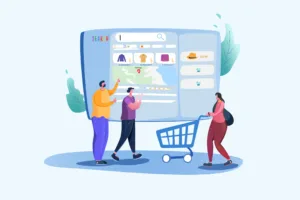
In the contemporary digital environment, businesses aiming for sustainable growth prioritize their online presence. One of the essential elements of this strategy is creating an effective Google My Business profile. This profile serves as a crucial bridge between businesses and prospective customers, serving a dual role of increasing visibility while fostering credibility.
What Is a Google My Business Profile?
A Google My Business profile is a cost-free tool provided by Google, empowering businesses to manage their online visibility across various Google platforms, such as Search and Maps. This versatile tool enables businesses to control and shape the public perception of their brand, ensuring they deliver the right messages to target audiences at the right time.
Visibility Benefits of a Google Business Account
One of the most significant advantages of maintaining a Google Business Account is the remarkable increase in visibility. With an optimized business profile on Google, companies can elevate their digital footprint and extend their customer reach. This increased visibility also enhances credibility among internet users, as an updated Google Business Account demonstrates a commitment to transparency and customer engagement.
| Benefits | Description |
|---|---|
| Enhanced Visibility | A Google Business Profile increases brand exposure on the world’s most used search engine and interactive map service |
| Increased Credibility | An optimized profile indicates active engagement with the online audience, thus building customer trust |
The Relationship Between Google Business Profile and Search Rankings
The role of a Google Business Profile isn’t confined to visibility and credibility. It also significantly impacts your business’s search engine rankings. Google’s complex algorithms consider numerous elements to rank search results, and a well-maintained and regularly updated Google Business Profile is among these factors. Therefore, a robust Google My Business Profile not only enhances your online presence but also improves your likelihood to appear in local search results, pitching your brand directly in front of local customers.
[monsterinsights_popular_posts_inline]
How to Claim and Create a Google Business Profile
In today’s digitally connected era, a robust online presence is no longer optional for businesses. Among the array of digital assets a business can leverage, a Google Business Profile stands out as an essential tool for managing and growing their online visibility. So, a critical initiative all business owners must take is to claim their Google Business Profile and create it meticulously. To ease this process, let’s walk through a simple guide:
- Locate Your Business on Google Maps: The first step is to find your business on Google Maps. If you don’t find your business listed, no worries! Google allows you to create a new listing.
- Claim Your Business: If your business is listed but not claimed, it’s time to step up and claim your google business profile. It helps ensure accurate, up-to-date information is presented to your potential customers.
- Verify Your Ownership: Google needs to confirm that you are, in fact, the business owner or an authorized representative before giving you control over the listing. This verification is typically done via mail, phone, or email, depending on the business type.
- Fill in Relevant Business Information: After claiming your Google Business Account, you are required to fill in necessary business details like name, address, operating hours, and more.
Claiming and creating your Google Business Profile isn’t merely a one-time task. It’s a commitment to maintain an accurate, robust, and engaging window into your business for potential customers surfing the internet. It’s about fostering trust, enhancing visibility and propelling the growth of your business in the digital realm.
Note: It’s crucial not to underestimate the importance of claiming your Google Business Profile. A claimed and well-optimized profile can strengthen your local SEO, attract more customers, and ultimately increase your bottom line. Make sure to regularly update your Google Business Account with the latest information and photos to maximize its potential benefits.
Strategies to Optimize Your Google Business Profile
Optimizing your Google Business Profile is not just about creating a listing; it’s about making the most out of that listing. To attract more potential customers and improve your online reputation, you’ll need to implement several strategies that revolve around three crucial elements: business category and attributes, business description, and reviews.
Choosing the Right Business Category and Attributes
The first step to optimize your Google Business Profile is to select the right business category and attributes that accurately represent your offerings. This not only characterizes your operations for Google but also makes it easier for potential customers to find your business when they search for services or products you offer.
| Business Category | Attributes |
|---|---|
| Restaurant | Takeout, Dine-in, Outdoor seating |
| Boutique | Women’s clothes, Men’s clothes, Children’s clothes |
| Pharmacy | Prescription medication, Over the counter medication, Health supplements |
Crafting a Compelling Business Description
Next, come up with a compelling business description that captures the essence and values of your brand. In 750 characters or less, ensure you highlight your company’s unique selling propositions, core values, and what sets you apart from competitors. Remember, make it short but impactful.
Managing and Soliciting Google Reviews
Managing Google Reviews and encouraging your customers to leave their feedback is also a critical component of business profile optimization. Positive reviews can strengthen your business’s credibility and attract more customers. Use them as a tool to communicate with your clients, answer their queries, and address their concerns. This interaction not only enriches your listing but also signals to Google and prospective customers that you prioritize excellent customer service.
Note: Always respond to reviews in a professional and timely manner. It shows customers that their opinion matters to you and helps build trust.
How to Manage and Update Your Google Local Business Profile
Practicing regular management and timely updates of your Google Local Business Profile are essential aspects to ensure that the provided details about your business remain accurate and current. This maintains your customers’ trust and ensures they have the right information at their fingertips.
Customer Trust and Information Accuracy
Users rely on the details provided on your Google business profile to decide how and when to interact with your business. Regardless of whether you are modifying your working hours, adjusting your offered services, or updating your contact details, these changes need to be reflected promptly in your Google Local Business Profile.
“Failure to manage and update your Google Business Profile can lead to customer disengagement and decreased interaction.”
Steps to Efficiently Manage Your Profile
Here are some easy steps to efficiently manage and update your Google Local Business profile:
- Log into your Google Business Profile account.
- Choose the location you’d like to manage if you have more than one.
- Click on the ‘Info’ option on the menu.
- Proceed to make the necessary change(s)
- Click ‘Apply’ to save these changes.
Remember, for some changes, Google may require re-verification. Be prepared for this and ensure you complete the necessary steps to keep your Google Business profile information accurate and valid.
The following table outlines the potential impact of properly managing your Google Local Business Profile:
| Aspect of Business | Without Proper Management | With Proper Management |
|---|---|---|
| Customer Interaction | Lower because of outdated or incorrect information, resulting in mistrust. | High, due to correct, reliable, and up-to-date business information. |
| Consumer Trust | Decreases as customers encounter inaccurate information. | Increases with accurate, reliable, and up-to-date business information. |
| Business Reputation | Damaged due to poor customer interaction and reduced trust levels. | Strengthened by effective user engagement, increased trust, and up-to-date information. |
| Local SEO Ranking | Potentially lower ranking due to less trust from Google’s algorithm. | Improved ranking through Google’s validation of accurate and revised information. |
In conclusion, the consistent management and updating of your Google Local Business Profile can significantly improve your business’s online performance and reputation. It’s an essential task you cannot overlook in your digital marketing efforts.
Enhancing Your Profile with Photos and Videos
In the current digital age, visual content plays an integral role in any online platform. This stands true for your Google Business Profile as well. Incorporating high-quality photos and attention-grabbing videos is an effective strategy to enhance your Google Business Page.
“A picture is worth a thousand words.”
Types of Visual Content
The above saying couldn’t be more apt when it comes to businesses making their mark online. A visually-appealing profile is more likely to draw viewers’ attention and provoke engagement. Hence, businesses should focus on sharing images and videos that reflect their identity and what they have to offer.
- Types of Images and Videos: Selecting the right types of visual content is necessary. Typically, for a business profile, the images and videos should revolve around a company’s products or services, team members, how the business operates, customer interactions, making them relevant and engaging for the users.
- Technical Aspects of Uploading Media: Google provides certain guidelines regarding the size and format of the photos and videos that can be uploaded. Adhering to these guidelines is crucial to ensure your visuals display correctly across all devices and platforms.
- Regularly Updating Visual Content: With time, your business may evolve, and your products or services may change. Therefore, it’s important to keep your Google Business Profile visually up-to-date to maintain the authenticity and relevancy of your business.
To help understand the importance of visuals in a Google Business Page, let’s look at a comparison.
| Elements of the Profile | Without Visual Content | With Visual Content |
|---|---|---|
| Engagement | Less appealing; resulting in lower customer interaction. | Far more appealing; likely to trigger higher engagement rates. |
| Authenticity | Absence of images and videos may make the profile look generic and untrustworthy. | Visuals offer a glimpse into the business’s personality and operations, making it appear more genuine and credible. |
| SEO Impact | Poor; On-page signals (including page presence of images) account for 14% of local SEO ranking. | Strong; Visuals are a part of on-page signals, which helps in ranking higher in local SEO. |
Impact of Visuals on Engagement
As seen in the table, profiles enriched with visual content tend to drive better engagement, offer more authenticity, and have a positive impact on SEO. Thus, visual content is not merely a nice-to-have but rather a must-have in your Google Business Profile.
Verifying Your Google Business Listing for Trustworthiness
Trust is the cornerstone of any business relationship, and an optimized Google Business Listing can play a key role in establishing that trust. One of the most potent ways to ensure your listing resonates with authenticity and reliability is the Google Business Listing verification process. This not only authenticates your business identity on Google’s platform but also improves visibility and engagement. Let’s delve deeper into understanding the different methods to verify Google business profile.
“An unverified Google Business Listing can hamper your online visibility, potentially allowing competitors to claim your listing and misrepresent your business.”
Google’s Verification Methods
The verification process is straighforward, yet it’s essential to understand its nuances. Below we present a detailed description of the verification methods offered by Google:
| Verification Method | Procedure | Time Required |
|---|---|---|
| Postcard Verification | Google sends a postcard containing a unique verification code to your business address. | Approximately 5-14 days |
| Phone Verification | Google sends a verification code to your business phone number. | Instant |
| Email Verification | Google sends a verification link to your business email. | Instant |
| Bulk Verification | For businesses with more than 10locations, Google allows bulk verification. You need to fill out a form and submit to Google. | 1-2 weeks |
Please note that not all verification methods are available for every business. Google determines the verification options based on the type and category of your business.
[monsterinsights_popular_posts_inline]
Avoid common mistakes: Make sure to avoid any common mistakes during the process, such as not entering the pin promptly or requesting new codes, which will void the old one.
- Do not delay in entering the verification code once you receive it.
- Ensure that the information (address, contact details, etc.) provided is correct and matches what’s listed in your Google My Business account.
- Avoid trying to speed up the process by requesting new verification codes. This action could invalidate previously issued codes.
In conclusion, verifying a Google Business Listing is a critical stage in optimizing your business profile on Google. Assurance of your authenticity boosts both your visibility and the prospective customer’s trust, which can impact overall online performance.
Tracking the Performance of Your Google Business Page
In maximizing the impact of your Google Business Profile, it’s imperative to monitor its performance regularly. Google provides a suite of robust tools, such as Google Business Profile Insights and Google Analytics, paving the way to understand how your customers engage with your business online.
Understanding Insights on Google Business Profile
An invaluable tool to help track how users interact with your Google Business Page is Google Business Profile Insights. By offering a user-friendly dashboard, Google Business Profile Insights provides a quick snapshot of key aggregate metrics. These include how customers found your listing on Search and Maps, the actions they took, and where they are from.
Utilizing Google Analytics in Conjunction with Your Business Profile
Further deepening your data analysis, Google Analytics plays a vital role. This powerful platform complements Google Business Profile Insights by offering a comprehensive view of your customer’s behavior. Leveraging Google Analytics with your Google Business Profile allows you to better understand your audience, analyze your traffic, and improve your marketing decisions. This combination aids in evaluating the overall impact of your Google Business Profile on your business’s online presence.
Conclusion
In this article, we have navigated through practices, strategies, and elements necessary to optimize a Google Business Profile. The insights shared aim to help you understand how maintaining an accurate, aesthetically appealing, and functional business profile on Google can significantly boost your online visibility, increase customer engagement, and lead to overall business growth. Let’s briefly recap what we’ve covered and discuss the next steps to further amplify your online presence.
Key Takeaways for Optimizing Your Google Business Profile
Optimizing your Google Business Profile is a comprehensive process which involves steps such as claiming and creating your profile, making strategic enhancements, selection of correct business category, crafting a compelling business description, and managing Google reviews effectively. Additionally, regular updates, addition of high-quality photos and videos, and profile verification are other crucial aspects that contribute to an optimized Google Business Profile. Enhancing your business’s online visibility in local search results and boosting credibility and customer reach are some of the key benefits of this optimization.
Next Steps After Optimizing Your Business Profile on Google
Once you’ve optimized your Google Business Profile, the journey doesn’t end there. Ongoing profile management is essential to ensure your information stays current. Regular analysis of your listing’s performance indicators and making necessary adjustments based on these insights, is imperative. Furthermore, utilizing tools like Google Analytics in conjunction with your business profile, can provide more exhaustive insights, aiding in more efficient marketing decisions and strategies. All these efforts combined will allow you to continuously leverage Google’s features for sustained visibility and business growth.
FAQ
What is Google Business Profile optimization and why is it important?
Google Business Profile optimization is the process of refining a business’s listing on Google to ensure it is accurate, appealing, and functional. It drives more traffic and interaction, directly influencing customer engagement and search ranking performance. This process is crucial for businesses seeking greater online visibility.
How does having a Google Business Profile impact Local SEO?
An optimized Google Business Profile plays a critical role in a business’s local SEO strategy. It improves a company’s local search visibility, drawing a direct line between an active, accurate Google Business profile and increased foot traffic and local search relevancy.
What is Google My Business Profile and how does it relate to search rankings?
Google My Business Profile is a free tool for businesses to manage their online presence across Google, including Search and Maps. A well-maintained Google Business Account increases credibility and customer reach. Furthermore, an active Google Business Profile has a positive influence on search rankings, enhancing the likelihood of appearing in local search results.
How to claim and create a Google Business Profile?
To claim and create a Google Business Profile, you need to locate your business on Google Maps, verify ownership, and fill out relevant business information. This step is crucial in managing your business’s online presence.
What are some strategies to optimize a Google Business Profile?
Optimization strategies include selecting the appropriate business categories and attributes, writing a persuasive business description that captures the brand’s essence, and managing and soliciting Google reviews to boost the profile’s trustworthiness.
How can I manage and update my Google Local Business Profile?
Regular updates — including changes in hours, services, or contact information — are needed to keep your Google Local Business Profile current and accurate. Such updates significantly influence customer interaction and trust.
How can photos and videos enhance my Google Business Profile?
High-quality photos and videos provide visual enhancement to your Google Business Profile. They boost engagement and should accurately represent your business, appealing to potential customers.
Why should I verify my Google Business Listing and how to do it?
Verifying your Google Business Listing establishes your business’s legitimacy and earns trust from users. Google offers different verification methods and providing a step-by-step guidance can help you complete the verification process effectively.
How can I track the performance of my Google Business Page?
Using the integrated Insights feature on your business profile, you can track customer actions and views. Moreover, Google Analytics can be used in tandem with your Google Business Profile for deeper insights into customer behavior and to assess the performance of your online presence.
What are the key takeaways for optimizing my Google Business Profile?
The key takeaways for optimizing your Google Business Profile include the importance of accurate and appealing data, regular updates, the use of relevant images and videos, and efficient management of customer reviews. After optimizing your profile, the next steps include deepening engagement with local customers, maintaining your profile’s momentum, and leveraging Google’s features for sustained growth.

